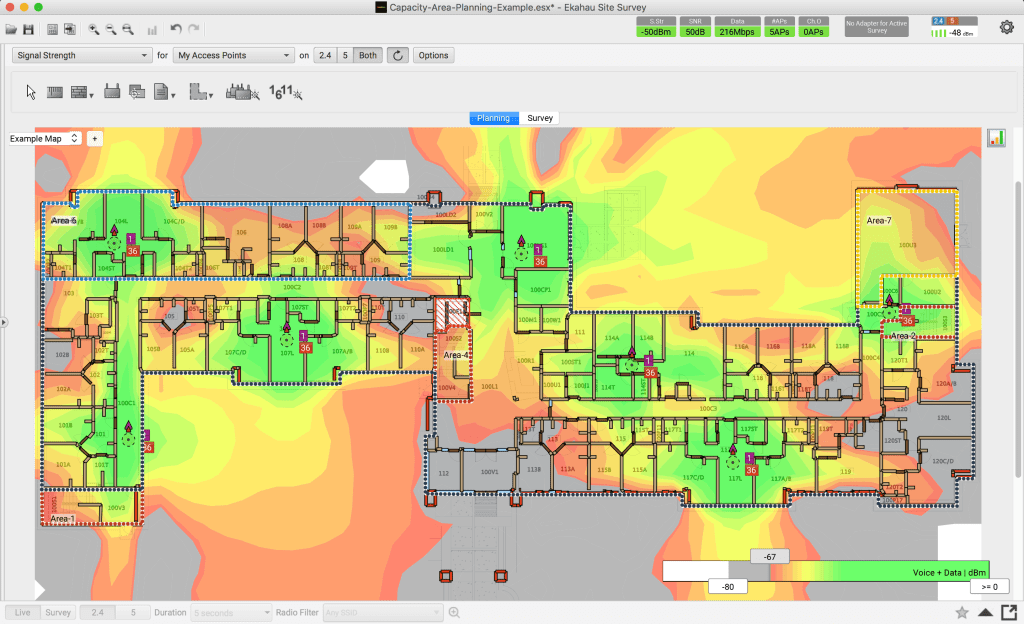1. Understanding Your Business Requirements
In planning a wireless network, grasping your business requirements is a vital first step. Here are some pivotal elements to consider:
- Coverage: Coverage is the backbone of WiFi design. It’s about strategically placing your wireless transmitters to ensure strong signal strength for all WiFi-enabled devices. Effective secondary coverage is also crucial to provide the right overlap for seamless device roaming and redundancy for your WiFi needs.
- Capacity: Capacity is another crucial aspect that extends beyond coverage. It involves considering the variety and volume of devices and applications connecting to the network. Wireless network capacity is essentially the volume of traffic a network can support based on bandwidth consumption.
- Designing for the Least Capable, Most Important Device (LCMID): This involves identifying the most critical devices that will connect to your network, especially those least technologically advanced. The real challenge lies in ensuring that your network can support the device that would disrupt business operations if it went offline.
By comprehending these elements, you can ensure your network design aligns with your business needs.
2. Gathering RF Requirements Data
Alongside the above, the physical environment significantly influences network performance, so gathering Radio Frequency (RF) requirements data is crucial.
This involves understanding the RF behaviour in your environment, which can be achieved by examining the site floor plan and conducting a site walk.
- Obstacles and AP Installation: Consider the physical environment, including ceiling height, access point (AP) mounting options, wall materials, and noise from neighbouring networks.
- Wall Material and Attenuation Testing: Understand the impact of your network’s environment on RF coverage. Every wall material attenuates WiFi signals to some degree.
- RF Spectrum Activity: Your WiFi network operates within an electromagnetic spectrum. Understand the spectrum activity around you, including Channel Contention, Non-Wi-Fi Interference, DFS Checks and Radar Activity, and Channel Widths.
Focusing on this and your business requirements ensures that all wireless network design best practices are met, leading to a more efficient and effective WiFi network.
3. Designing for Scalability
When following a WiFi design guide, there’s always one aspect they forget to mention; designing for scalability. However, it’s a crucial part of a wireless network. When focusing on scalability, consider the following:
- Future-Proof Infrastructure: Choose hardware and software that can adapt to future technological advancements. This ensures your network can accommodate new devices and applications as they emerge.
- Modular Network Design: Implement a network structure for easy expansion or reduction. This flexibility enables your network to grow or shrink with your business needs without requiring a complete redesign.
- Regular Network Assessment: Conduct regular network assessments to identify potential bottlenecks or capacity issues. This proactive approach allows for timely upgrades or adjustments, ensuring optimal network performance.
Designing for scalability is not just a best practice—it’s a strategic move that ensures your wireless network remains robust, adaptable, and cost-effective in the long run.
4. Using a Wireless Survey
Wireless surveys are a key instrument in creating and enhancing a robust wireless network. Here’s why they’re so crucial:
- Data Collection: A WiFi survey gathers vital information about your environment, such as interference, noise, and signal strength. This data is indispensable for crafting a network that aligns with your unique requirements.
- Issue Detection: Surveys can pinpoint potential problems before they escalate, saving you valuable time and resources.
- Optimisation: After deployment, wireless surveys can refine your network, guaranteeing peak performance and user satisfaction.
However, to reap these benefits, a professional must conduct the survey. Our team can provide a comprehensive and effective survey using tools like the Ekahau Sidekick. For more information on how we can assist, visit our website.